Dynamic Creative – Facebook A/B tool. What does it mean? Facebook helps us examine a few contents at the same time: headlines, texts, images, or videos, and tells us what works better and what did not work.
Why Do We Need it?
Today’s, we want to be as precise and relevant as possible and using Facebook’s new measurement tool we can know which text works the best, which image was the most influential on my target audience and which headline attracted most attention.
How to Do It?
1. After turning the option (under the adset) on, we will receive the option to upload a few images / videos we want to run. Facebook offers further optimization to ads such as: thumbnail selection, improving and cutting images.
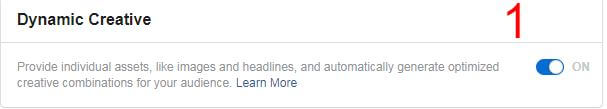
2. Moving to the third stage of the campaign – the ad itself. Here we can choose the ad format (for your selection). If you chord the first option you see you will have the option to select a few images / videos. Additionally, Facebook offers to perform automatic optimization based on the campaign’s learning and data.
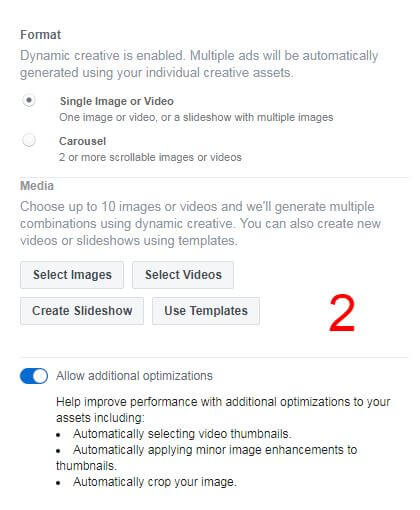
3. As you can see in the text headline, description, and action button options – we can choose up to 5 options we think will do the work, and while the asset learns, Facebook will automatically display people with the most successful ads with the leading text and the leading action button. Click “Add Another Option”.
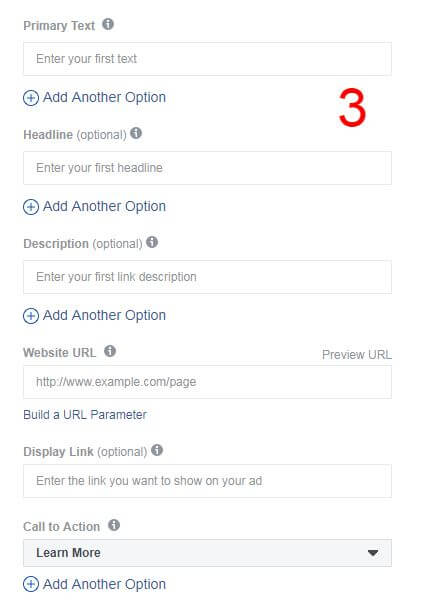
4. Then we can choose a few at once, as you can see in the image.
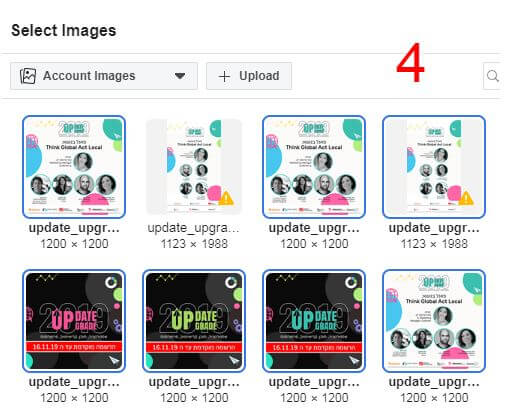
5. “I am lost with all the variations” – Excellent, this is where Facebook returns us to the convenient interface that displays all the options we fed on a single screen to see what it looks like. Click “View More Variations”.
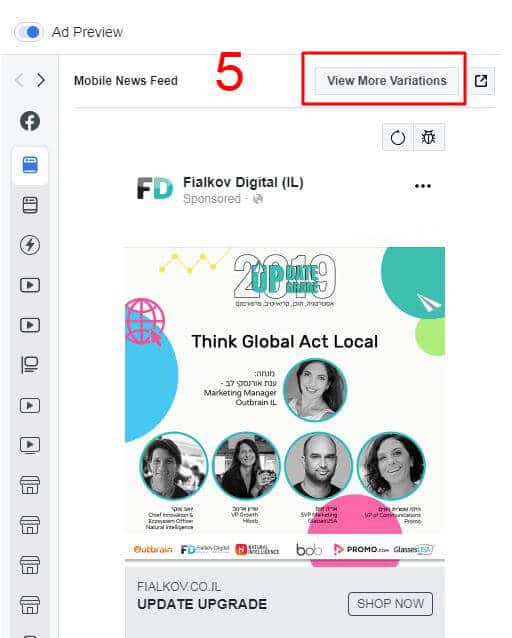
6. Plenty of options opened up to us and here we can play and see what our ads look like? Which text goes with which headline? Which button fits with which image? Just soar with your imagination.
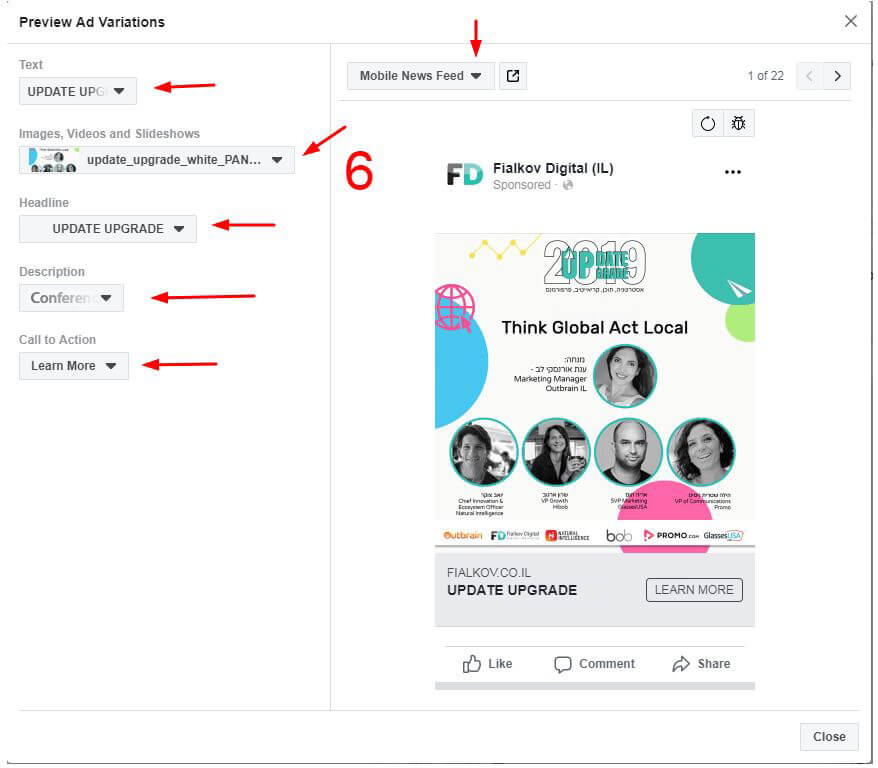
7. The Learning phase progress. The system optimizes our results. It receives further data about the right people for the segmentation, the hours to display the ad, and the locations and creatives to be used. Read more about the learning phase on Facebook’s website
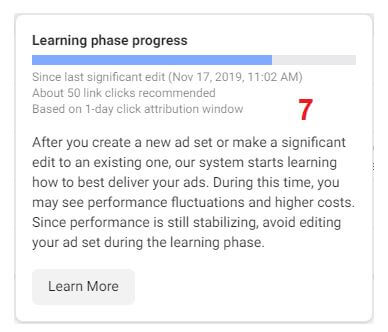
8. If seven days have passed since any significant edit, and the ad series did not leave the learning phase, the column “ad presentation” status will be “limited learning
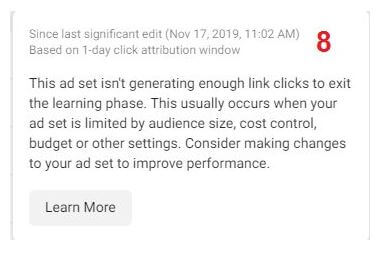
9. And last, but not least – under Account Overview, we can see all learning stages of our ads in a single system and we can learn during which hours our campaigns spent the most, brought the many leads clicks, messages etc. This is very much like Analytics!
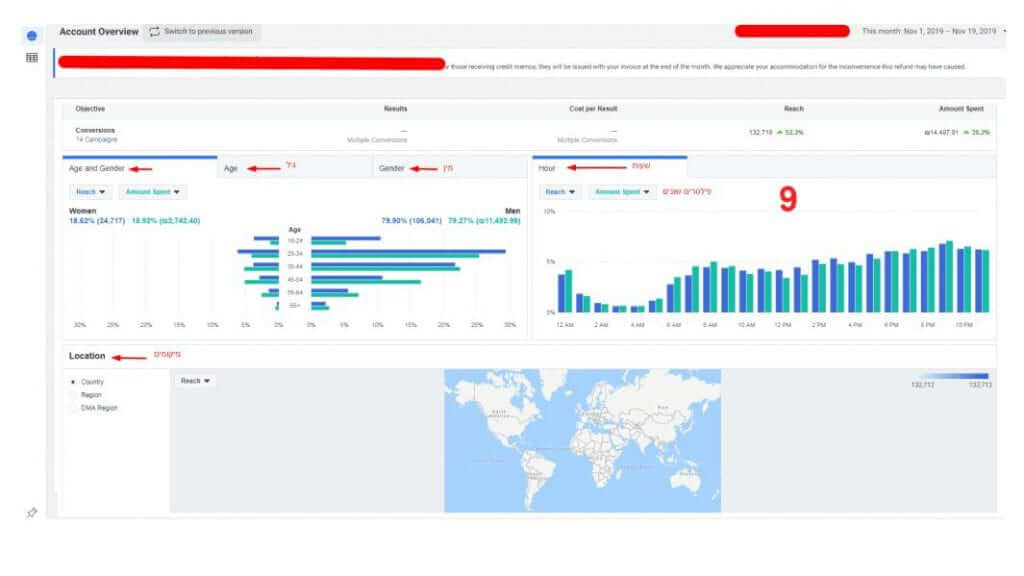
Summary
A/B Test is an inseparable part of the digital world, especially in the new age. This tool allows us to perform a/b/c/d/e testing and not just decide between two options. It is highly recommended to run with a few ads, texts and a variety of options, to examine what your target audience likes, what does he receives better, and thus optimize your campaign optimization and your results.
About Me
Guy Margi, 25, specializes in digital campaign management in a variety of channels.




