Advanced Google Ads Tools You Must Know
Google constantly introduces new tools to its advertising system. The following is a list of 7 advanced tools for Google Ads we believe that any advertiser should know and use on a daily basis. All tools will help you improve the performances of your campaigns. Some of the tools will help you reach more accurate expressions and others will improve the visibility of your ads.
The list of tools:
- Phrase Match Modifier (PPM) – The fifth match type in search ads
- Dynamic Keyword Insertion (DKI)
- Countdown
- Dynamic Search Ads (DSA)
- Remarketing Lists for Search Ads (RLSA)
- Responsive Display Ads (RDA)
- Responsive Search Ads (RSA)
1. Phrase Match Modifier (PPM)
The fifth match type in search ads – Phrase Match Modifier (PPM)
Not always are you able to reach all the searches in a certain topic using BMM or Phrase Type.
This Type combine’s Broad Match Modifier (BMM) and the Phrase Match’s and allows us to handpick the strings we want to target with ads.
What is the advantage of this match type?
It is possible to connect two words in a string using a full stop. The other words will have to be in a string, but they have no set order.
Examples for phrases that will work for this keyword: “+developing.job +Tel.Aviv”:
- Developing job in Tel Aviv
- Tel Aviv developing job
- Java developing job Tel Aviv
- Python developing job Tel Aviv
Examples for phrases that will not work:
- How to find a development job in Tel Aviv
- Development studies in Tel Aviv
- Java development job in Tel Aviv
- Development job in Tel Aviv
2. Dynamic Keyword Insertion (DKI)
When should you use DKI?
If I have an internet store with many types of shoes, I will probably experience many searches for specific models of shoes, such as: “Nike Air Force 1”.
Instead of creating many groups of ads for any model I have in the site, I will insert a DKI of Nike shoes and once the surfer searches for specific models of Nike shoes, the ad will show exactly what the surfer wrote in the search line as my ad headline.
This method does not replace the need for ad focusing for keywords by 100%, but it can help to find relevant keywords for the product and increase the click rate.
- One of the methods to hunt the eye of the surfer is by having the ad containing the search expression he used.
- The search expression is presented in the ad in bold.
- Google does this in the organic results
- The ultimate solution is to do a group of ads with a single key expression with an exact match.
- The applicable solution is DKI ads.
Example:
The Miami on the Sea campaign has a landing page telling about the project and a contact form next to it.
The keywords are:
- New contractor apartment in Miami
- New 3 rooms apartment in Miami
- Roof apartment near the sea in Miami
In headline 1 you right: looking for {keyword: new apartment in Miami}
DKI Step-by-Step:
Create a new ad, place round parentheses and insert the dynamic keywords. Then, a menu like the one shown in the image is displayed.
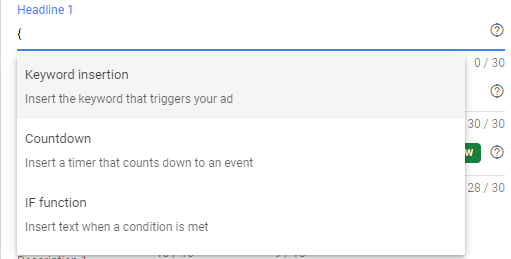
Choose the appropriate keyword:
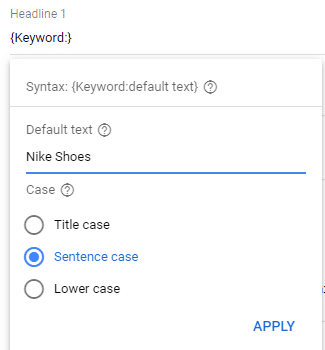
And the end result should look like this:
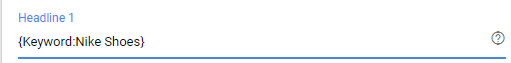
Default value:
looking for {keyword: new apartment in Miami}?
- headline 1 has 30 characters
- The word {KEYWORD} with parentheses and a space after it = 7 characters
- The character ? = 1 character
- This leaves a place for 22 additional characters
- If the search string is shorter than 22 characters, the expression will be displayed in full
- If the search string is longer than 22 characters, Google will present the default value – in our example: A new apartment in Miami.
Shortages of DKI:
- It is recommended to work with Exact Match
- Be very careful of trademarks, competitive names…
- It is impossible to change a landing page according to the search string.
3. Countdown
An advanced automatic solution that enables the presentation of the time left to the offer.
Examples: 10 hours are left for discount / 5 more days left for sale
Building a countdown ad:
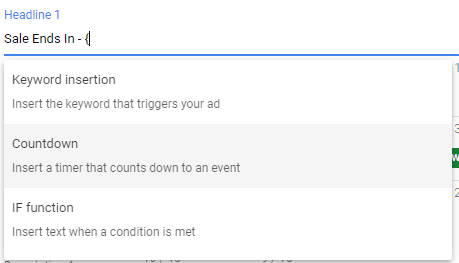
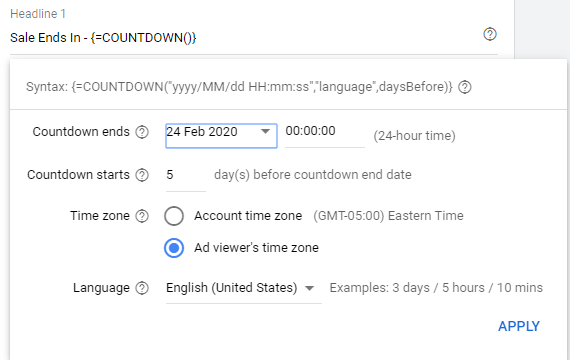
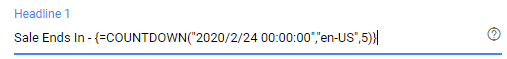
Notes:
- Type the termination hour of the ad in a 24 hour format (HH:MM:SS)
- If using Countdown, you must generate at least one regular ad in the same ad group.
- The Countdownad will be presented according to the time you defined
- The presentation of the Countdownads will be stopped according to the date and time set by you.
4. Dynamic Search Ads (DSA)
An excellent tool, enabling Google to create partially dynamic ads according to your site contents.
How is it done? You set up a search network campaign and define all the settings as usual.
In order to create a dynamic search ads campaign in the search network, until generating a group of ads:
At this stage, change to a dynamic campaign
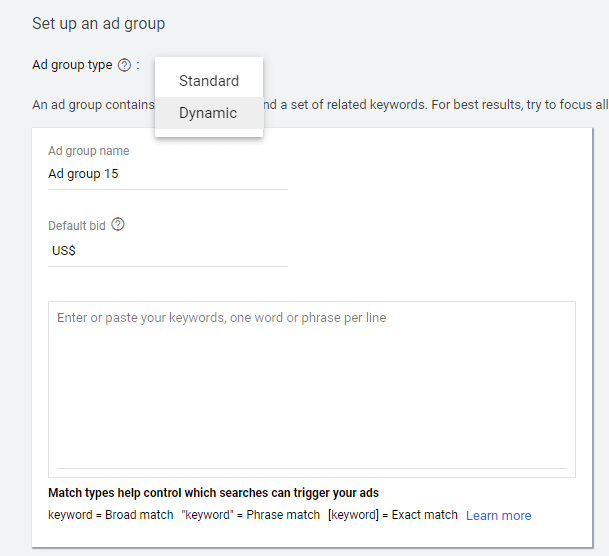
Feed the domain and choose a category from the list:
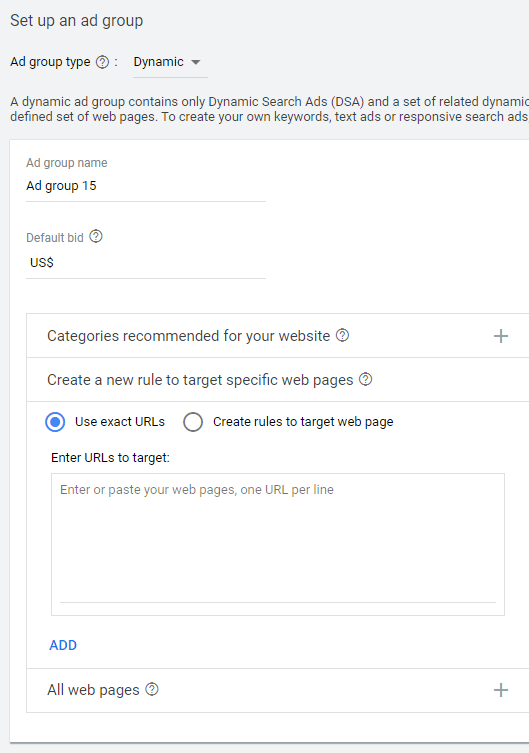
Put in the ad details (add only descriptions):
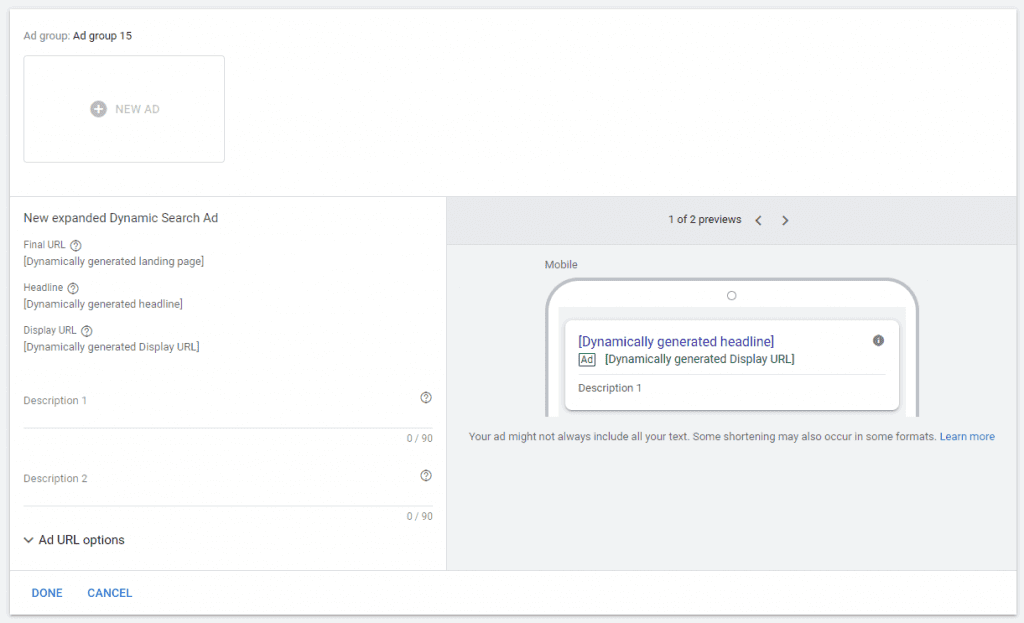
Notes:
- You do not define search keywords, Google does the job for you.
- You can see the search keywords in the “search terms” report – and find relevant search words you can add to the main campaign.
5. Remarketing Lists for Search Ads (RLSA)
A tool that allows you to match your search Ads campaign with people who already visited your website. The tool adapts the quotes and the ads to these visitors, so that the ads are presented to them as they search Google and other search partners websites.
2 uses of RLSA for example:
- Building a search campaign for a generic expression – for users who visited your website.
For instance: in the naturopathy course we will take the general expression “naturopathy” to the website visitors - Raising the price quote per click for users who visited our website.
For instance: if a user visited the site during the past two weeks, we are willing to pay more for him, for instance, 40 percent more per click (because he is more relevant than users who did not visit the website).
RLSA Step-By-Step:
- Creating a search campaign for a more generic expression – for users who visited the site only
- Set up a regular campaign with the expressions
- Moving on the audiences
- Pay attention to the conversion rate and the conversion price.
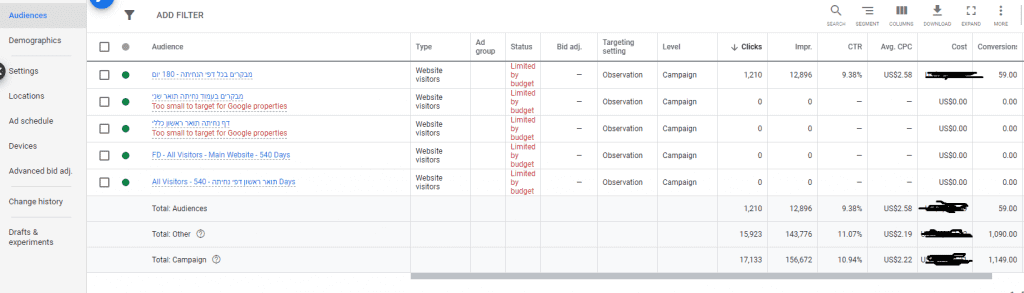
- Raising the bid for users who visited the site
* Set up a regular campaign with the expressions
- Moving on the audiences
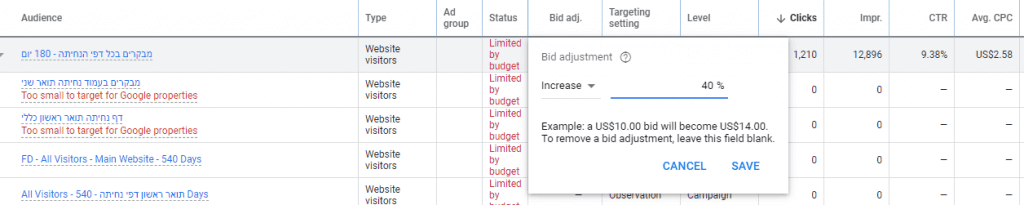
The difference is that in the first option we presented ads only to users who visited the website, and in the second option there is a price match of 40% above, this means that a user who was in our website, we are willing to pay 40% more for him.
In order to choose the relevant option – when creating the audience in the campaign, you will be asked to choose between two options:
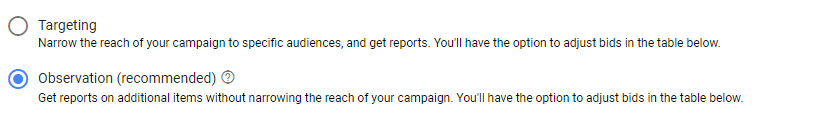
Targeting: This is option no. 1 in the example.
Observation: this is option no. 2 in the example.
6. Responsive Search Ads (RSA) (Beta)
Google argues that responsive ads enter more AUCTIONS in the system, and the potential exposure is greater than regular text ads.
The responsive ads allow Google to present the ads to all types of devices without any matching problem.
How does it work?
The system allows to enter up to 15 different headlines and 4 different descriptions.
Google actually tries all the variations created from the headlines and descriptions and checks to see which variation brings the best results.
How to create a responsive ad for the search network?
Enter the ad group you want to add a responsive ad to, click the + (like when creating an ad) – and then the following menu appears:
It will be followed by the interface for creating the ad:
** It is important to write texts to match all the texts you enter, since Google will try all the variations and the texts should work with one another.
You can attach texts by clicking the pin on the left hand side. You should pin together two headlines, and make sure the other headlines work dynamically with the other texts.
7. Responsive Display Ads (RDA)
The media Campaign has 3 types of ads:
- Image / GIF / HTML ad
- Responsive media ad
- Text ad (you can copy text ads from the search network and paste them to the media network campaign)
What is the difference between an image ad and a responsive ad?
A responsive media ad:
- There is no control over the ad layout
- To create the ad you need a logo (in two sizes) and an image (in one size, in most cases)
- You can’t have a part of the ad
- The price is relatively cheap
An image / GIF ad for media:
- There should be professional graphics – banners in fixed sizes so that the ad will load in the media network.
- You can decide which sizes to use
- You can optimise ads
- Price is relatively more expensive
What should you prepare?
- An image
- A logo
- A few headlines and descriptions (like in the responsive search network ad), you should make sure that the texts and descriptions work dynamically (the texts will not necessarily be displayed in the order uploaded)
- You can add movies to ads
Uploading the responsive ad:
You enter the media campaign, and then the group of ads you want to add a responsive ad to, click the + (like when creating an ad) – to display the following menu
Then, the interface for building the ad opens
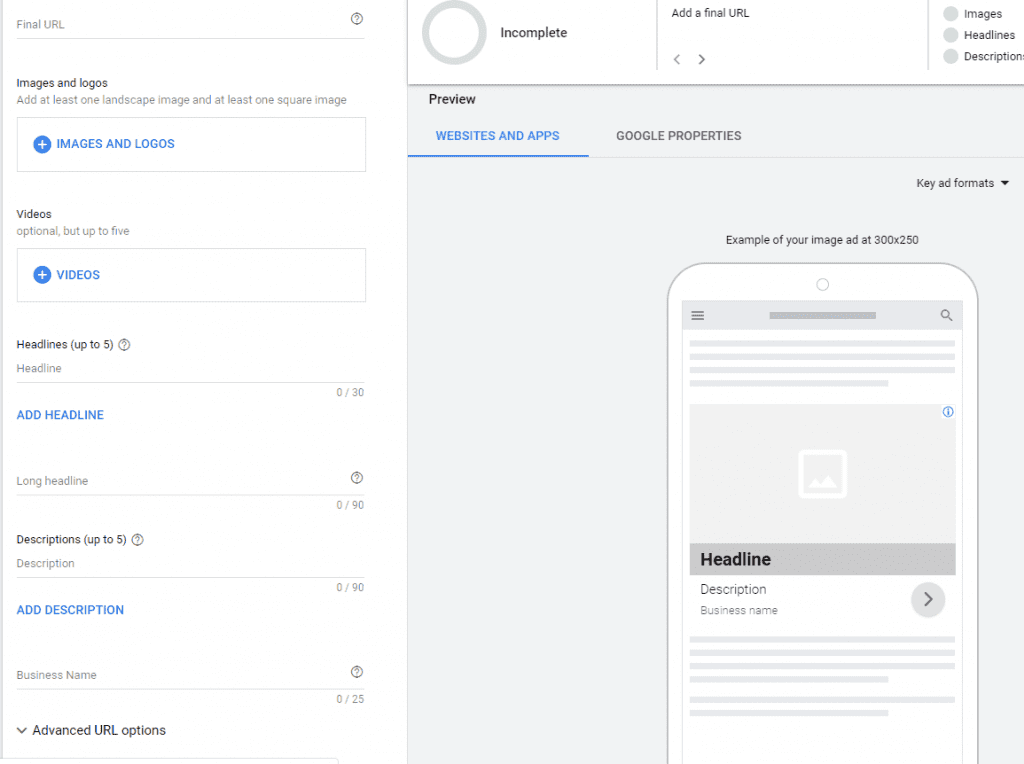
** If you have a dynamic catalogue, you can perform dynamic remarking in Google using a responsive media ad
Summary
This article presents 7 advanced Google Ads tools You Must Know. Most tools are suitable to the Search network. We started with the fifth matching method – PMM, which is excellent once you understand the concept, we recommend using it also for negative keywords. Then, we discussed DKI – be careful with this tool and check the search terms that your ads are going for, to avoid going with an ad which doesn’t match the character of your business. In addition, we explained how to use the countdown tool – an excellent tool for performers / open days etc.
Additional tools mentioned in the article: DSA – an excellent tool to find long tailed keywords relevant for your business. RLSA – a very important search network tool, which is important to use the OBSERVATION option in order to understand the way different audiences act in a campaign. Responsive ads to the search network and media: new ad types to Google networks, why should we add these ads? From the simple reason that Google will be able to display our ads in other places they were not displayed before.
This way, we can get more exposure and more conversions
To summarize, it is recommended to try any new tool that Google offers to check if it works for you and improves your performance, otherwise, you and your campaigns will be left behind.
About me
Yanir cohen, 22. Digital campaign manager expert.




